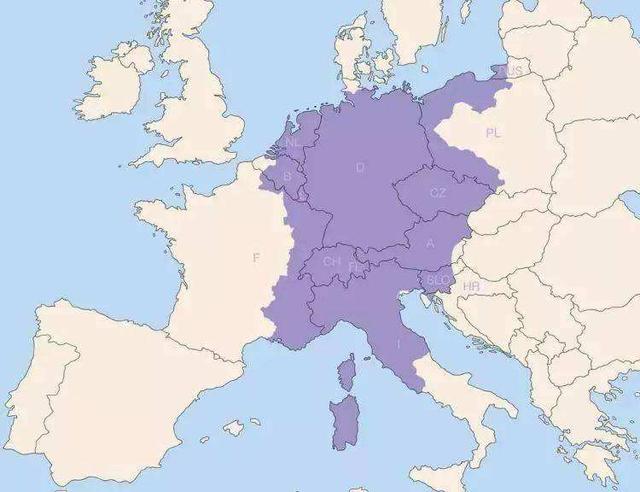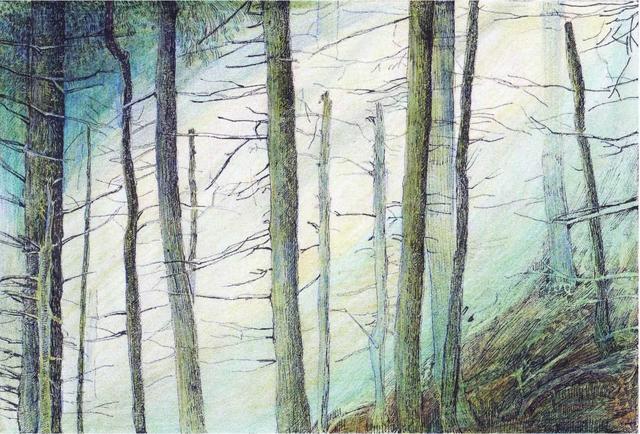Internet Explorer (IE) 8.0 is a web browser developed by Microsoft and released on March 19, 2009. It was the successor to IE 7.0 and is compatible with Windows XP, Windows Server 2003, Windows Vista, Windows Server 2008, Windows 7, and Windows Server 2008 R2 operating systems. IE 8.0 had many new features and improvements to make browsing the internet faster, easier, and more secure.
2. New Features in IE 8.0
2.1 Accelerators
One of the most significant features of IE 8.0 was the introduction of accelerators. An accelerator is a tool that enables the user to perform various tasks in one-click. The user can highlight any text on a webpage, right-click, and select an accelerator option from the menu. For example, they can look up a word in the dictionary, find a location on a map, or send an email without having to navigate through multiple pages.
2.2 Web Slices
IE 8.0 also introduced the Web Slices feature, which allowed the user to subscribe to specific areas of a webpage. A Web Slice appears as a button in the Favorites bar, and when clicked, displays an updated version of the subscribed content. For example, a user can subscribe to a stock market index and view its latest value in real-time by clicking on the Web Slice. This feature was aimed at improving the user's browsing experience by reducing the need to visit multiple pages.

2.3 SmartScreen Filter
The SmartScreen Filter was another important feature of IE 8.0. The filter helped protect the user from phishing attacks, malware, and other types of online threats. When a user navigated to a website, the SmartScreen Filter would check if the site was listed in its database of malicious websites. If the website was considered dangerous, the user would be warned before proceeding to the site. The SmartScreen Filter also checked downloaded files and warned the user if a file was considered risky.
2.4 Compatibility View
Another feature of IE 8.0 was the Compatibility View. The view was designed to help websites that were designed for older versions of IE to display correctly in IE 8.0. When a user accessed a website that was not compatible with IE 8.0, they could select the Compatibility View option, and the browser would adjust the site's display settings to make it compatible.
2.5 InPrivate Browsing
IE 8.0 also introduced the InPrivate Browsing feature. This feature allowed the user to browse the internet without leaving any traces on their computer. When enabled, the browser would not save any history, cookies, or other temporary files. This feature was especially useful for users who did not want their browsing history to be tracked or for those who were using a shared computer.

3. Improvements in IE 8.0
3.1 Improved Performance
IE 8.0 was faster than its predecessor, IE 7.0. The browser's JavaScript engine was improved, resulting in faster loading times for webpages. Additionally, the browser's rendering engine was upgraded, resulting in smoother scrolling and page transitions.
3.2 Improved CSS Support
IE 8.0 also had better support for Cascading Style Sheets (CSS). CSS is used by web designers to control the layout and appearance of webpages. IE 8.0 had better support for CSS 2.1 and CSS 3.0, allowing web designers to create more advanced designs that were rendered correctly in IE 8.0.
3.3 Improved Security
IE 8.0 was more secure than its predecessor, IE 7.0. The SmartScreen Filter and InPrivate Browsing features helped protect users from online threats. Additionally, the browser had improved security mechanisms to prevent malicious websites from installing software or changing the user's computer settings.
3.4 Improved Accessibility

IE 8.0 had improved accessibility features to help users with disabilities navigate the internet. The browser had better support for Assistive Technology (AT) tools, such as screen readers, which helped users who were blind or visually impaired. Additionally, the browser had better support for keyboard navigation, which helped users who had difficulty using a mouse.
4. Conclusion
IE80耳机是德国声学品牌Sennheiser推出的一款旗舰级动圈式入耳式耳机。作为Sennheiser的顶级入耳式耳机,IE80耳机采用了一系列高端的声学技术和材料,为用户带来了出色的音质表现和舒适的佩戴体验。同时,IE80耳机的外观设计也十分精致,兼具时尚和实用性。
2. IE80耳机的外观设计
IE80耳机采用了一种名为“挂钩式”的设计,这种设计使得IE80耳机可以稳固地固定在用户的耳朵上,有效降低了耳机掉落的可能性。IE80耳机的耳塞采用了优质的金属材料,并且还拥有可拆卸的设计,方便用户更换或清洁。此外,IE80耳机还附带了多种尺寸的耳塞、耳垫和耳挂,可以满足不同用户的佩戴需求。

3. IE80耳机的声音表现
IE80耳机的声音表现是其最大的卖点之一。在IE80耳机中,Sennheiser采用了其专有的动圈式驱动单元,并且还使用了陶板式振膜,可以产生更清晰、更准确的声音表现。IE80耳机还拥有可调节的低频音效(即低音增益调节)、可拆卸式导管以及声道混响等功能,可以根据用户的个人喜好来调整声音表现。
4. IE80耳机的音频接口
IE80耳机的音频接口是标准的3.5mm立体声插头,可以兼容大多数音频设备。IE80耳机还附带了一个耳机转接器,可以将3.5mm插头转换为6.3mm插头,以便更方便地连接到大型音频设备上。
5. IE80耳机的特点
IE80耳机的一个显著特点是其可调节的低频音效。用户可以通过调整低音增益来改变低频表现,从而获得不同的听感。此外,IE80耳机还使用了能够产生更加清晰、精准声音表现的陶瓷振膜技术,并且采用了可拆卸式导管设计,方便用户清洁和维护。

6. IE80耳机的优点
IE80耳机的最大优点是其卓越的音质表现。在IE80耳机中,Sennheiser采用了多项先进的声学技术和材料,并且还手工调试了每一款耳机的声音特性,平衡了高低音的表现。此外,IE80耳机的佩戴舒适度也很高,可以很好地贴合用户的耳朵,不会引起疼痛或不适感。
7. IE80耳机的缺点
IE80耳机的售价相对较高,可能对某些用户来说不太实惠。此外,IE80耳机的低音效果调整器虽然提供了更加灵活的使用体验,但也可能会让一些用户感到困惑,需要一定的学习和实践,才能更好地理解和使用该功能。
8. IE80耳机的适用人群
由于IE80耳机的音质表现非常出色,因此适合对音质要求较高的音乐发烧友、专业音乐人、影视制作人以及广播主持人等人群使用。另外,IE80耳机的设计和佩戴体验也很适合日常生活中需要长时间佩戴耳机的用户。
9. IE80耳机的竞品分析
IE80耳机的主要竞品包括日本的TF10、国产的ES3等。相对于这些竞品,IE80耳机在音质表现和佩戴舒适度方面处于领先地位,且拥有更多的功能和特色,是高端入耳式耳机市场中的主流产品之一。
10. IE80耳机的购买渠道
IE80耳机可以在Sennheiser的官方网站上直接购买,或者在国内音频设备专卖店、电商平台上购买。由于IE80耳机售价比较高,建议在购买前进行充分的了解和比较,确保购买到物有所值的产品。