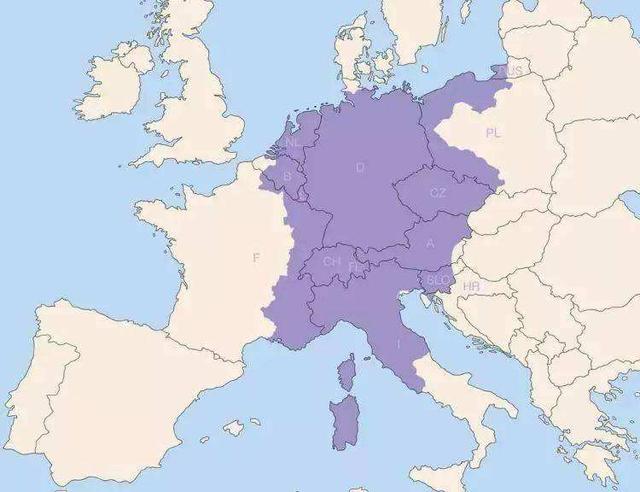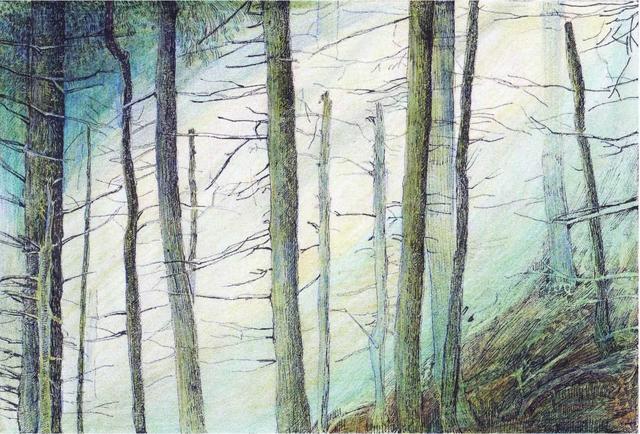Identity_Insert is a feature in Microsoft SQL Server that allows users to insert explicit values into an identity column. Without Identity_Insert, SQL Server automatically generates values for the identity column. The purpose of Identity_Insert is to allow users to specify the identity value when inserting a row into a table with an identity column.
2. The Purpose of Identity_Insert
The main reason for using Identity_Insert is to insert specific values into an identity column. This can be useful in a number of situations. For example, if you're migrating data from another database to SQL Server and need to preserve the identity values, you can use Identity_Insert to insert the values into the identity column.
Another common use case for Identity_Insert is when you have a table that has a foreign key relationship with another table. If you need to insert a new row into the table and set the value of the foreign key field to a specific value, you can use Identity_Insert to manually set the identity value and ensure that the foreign key relationship is maintained.

3. Using Identity_Insert
To use Identity_Insert, you need to first enable it for the table and then explicitly specify the identity value when inserting a row. Here's an example of how to use Identity_Insert:
-- Enable Identity_Insert for the table
SET IDENTITY_INSERT dbo.MyTable ON
-- Insert rows with specific identity values
INSERT INTO dbo.MyTable (Id, Name) VALUES (1, 'John')
INSERT INTO dbo.MyTable (Id, Name) VALUES (2, 'Jane')
INSERT INTO dbo.MyTable (Id, Name) VALUES (3, 'Bob')
-- Disable Identity_Insert for the table
SET IDENTITY_INSERT dbo.MyTable OFF
In this example, we first enable Identity_Insert for the MyTable table using the SET IDENTITY_INSERT command. We can then insert rows into the table and specify the identity value using the Id column. After we're finished inserting rows, we disable Identity_Insert for the table.
4. Restrictions on Using Identity_Insert
There are certain restrictions on using Identity_Insert in SQL Server. One of the primary restrictions is that you can't insert a value that already exists in the identity column. For example, if you try to insert a row with an identity value of 1 into a table that already has a row with an identity value of 1, you'll get an error.

Another restriction is that you can only enable Identity_Insert for one table at a time. If you try to enable it for two tables simultaneously, you'll get an error.
Lastly, when using Identity_Insert, you need to ensure that you're not violating any unique constraints or primary key constraints on the table. If you try to insert a row with a duplicate value in a primary key column, for example, you'll get an error.
5. Conclusion
1. 什么是identity_insert
identity_insert是一个T-Sql命令,它允许用户手动指定一个IDENTITY列的值,在执行INSERT语句时,将它们插入到表中。IDENTITY列是表中的一列,用于生成唯一的数字值。通常情况下,IDENTITY列是主键列,它确保每行在表中具有唯一的标识。
在SQL Server中,IDENTITY列是一种自动增量列,由系统自动分配独特的值。当您将行插入到表中时,系统会自动为每个行分配一个唯一的数字值。但有时您可能需要手动指定IDENTITY列的值,例如在将数据从一个表复制到另一个表时。这时,您需要使用identity_insert命令。

2. identity_insert语法
语法如下:
SET identity_insert [database_name].[schema_name].table_name ON | OFF
执行此命令时,将在表上启用或禁用identity_insert功能。如果启用该功能,则可以插入IDENTITY列的值。
需要注意的是,在启用identity_insert时,必须插入的值必须是唯一的,否则将出现错误。
3. identity_insert的常见用途
a. 如果表中存有大量数据,则可以使用identity_insert命令将数据从一个表复制到另一个表。例如,如果您在数据库中创建了一个新的表,并且想要将另一个表的数据复制到新表中,那么您可以使用此命令来确保复制的数据与源表中的数据具有相同的ID。
b. 如果手动向表中插入数据,并且需要确保主键的值是唯一的,则可以使用identity_insert命令来指定要插入的值。
c. 在某些情况下,涉及到一些关联操作之后,需要向表中插入数据。此时,如果表中有IDENTITY列,您需要手动指定IDENTITY列的值,以确保插入的数据无误。

4. 如何启用/禁用identity_insert
a. 启用identity_insert
要启用identity_insert,可以使用以下语法:
SET identity_insert [database_name].[schema_name].table_name ON
例如:
SET identity_insert mydatabase.dbo.mytable ON
执行此命令后,将允许手动插入IDENTITY列的值。当您执行INSERT语句时,可以手动指定IDENTITY列的值,而不会出现错误。
b. 禁用identity_insert
要禁用identity_insert,可以使用以下语法:
SET identity_insert [database_name].[schema_name].table_name OFF
例如:
SET identity_insert mydatabase.dbo.mytable OFF
执行此命令后,将禁止手动插入IDENTITY列的值。如果您执行INSERT语句并尝试手动指定IDENTITY列的值,则会出现错误。
5. 实例演示
例如,假设有以下表:
CREATE TABLE Employees
(
EmployeeID INT IDENTITY PRIMARY KEY,
FirstName VARCHAR(50),

LastName VARCHAR(50),
Age INT
)
在这个表中,EmployeeID是一个IDENTITY列,它由系统自动分配唯一的数字值。
现在,我们创建另一个表,并将Employees表中的数据复制到新表中:
CREATE TABLE Employees2
(
EmployeeID INT PRIMARY KEY,
FirstName VARCHAR(50),
LastName VARCHAR(50),
Age INT
)
要将数据从Employees表复制到Employees2表中,请使用以下语法:
SET identity_insert Employees2 ON
INSERT INTO Employees2 (EmployeeID, FirstName, LastName, Age)
SELECT EmployeeID, FirstName, LastName, Age
FROM Employees
SET identity_insert Employees2 OFF
可以在这两个表中查看数据,以确保数据已成功复制。
6. 总结
在SQL Server中,identity_insert是一个非常有用和强大的命令。使用此命令,您可以手动插入IDENTITY列的值,以确保插入的数据具有正确的唯一标识。正确使用identity_insert命令,可以帮助您避免数据插入错误,并确保表中的主键值始终是唯一的。